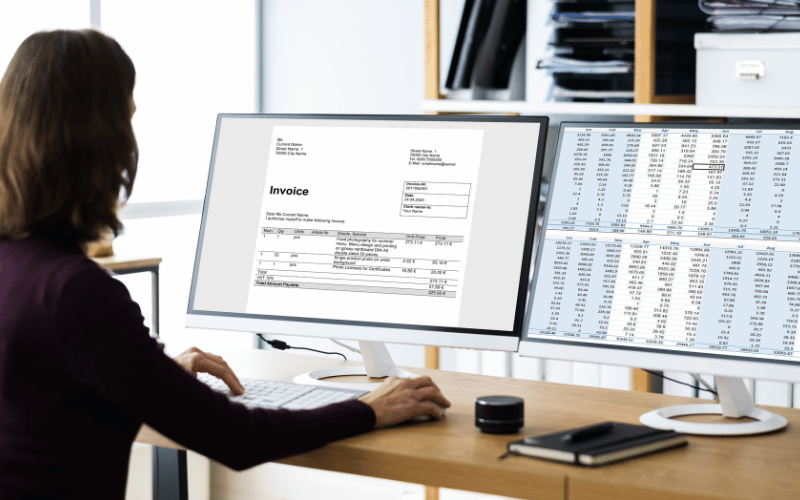When choosing the best invoice scanner for your business, it is essential to consider factors such as cost, features, and reliability. You also need to choose one that works well with your accounting software and is backed by customer support.
Receipt scanning software helps businesses save time and money by eliminating the need for manual data entry and filing. It also provides real-time data accessibility.
Support
An essential tool invoice scanner use to retrieve data from digitally preserved documents is optical character recognition (OCR). By making it simple to access and use this data, errors and the time required for manual data entry can be decreased.
The best invoice-scanning software for your business will offer support for any issues that may arise during the process. This is especially important when a user needs assistance with their tax preparation or other accounting tasks.
Invoice scanning software can help you automate your AP workflows and make submitting accurate invoices easier for your team. It also helps to improve efficiency and reduce costs.
Scanners can be integrated with accounting software. These solutions can then capture and extract line item data for each transaction on an invoice, allowing you to process it in the system without any manual entry.
Features
Invoice scanning software is a powerful tool for automating the accounting process. It helps companies save time and money by reducing errors when manually entering data into their accounting systems.
Optical Character Recognition (OCR) is an essential feature of invoice processing software because it makes it possible to scan and extract all of the data on a paper invoice. This helps accounts payable teams create more efficient workflows and eliminates the need to enter data into spreadsheets or databases.
Smart OCR
The best invoice scanner for your business should include OCR technology tailored to scanned invoice forms’ specifics. This ensures that all information on the scanned document is transcribed accurately and quickly, reducing errors in your accounts payable workflow.
Filters
The best invoice scanner for your business should include filters that make extracting the data from a document accessible. These filters use techniques like Optical Character Recognition and keyword-based pattern matching to recognize data fields from a known document format reliably.
Reliability
One of the best features of a high-end invoice scanning solution is its reliability. This includes ensuring that your scans are kept from the post and allowing you to quickly transfer your scanned receipts to your accounting software for accurate and timely processing.
Evaluating your specific needs is the best way to determine which invoice scanning solution fits your business. We recommend using a comparison tool that filters results based on user reviews, pricing, features, platform, region, support options, integrations, and more to do this.
Cost
Invoice scanning software can be an excellent tool for streamlining your business finances. It helps you manage receipts and bills, reduce time spent printing, filing, and storing paper documents, and increase accuracy.
However, not all invoice scanners are created equal. Some are more expensive than others, and they can be a significant investment for small businesses.
Some require staff to receive supplemental training before using them effectively; some even charge additional support fees.
An excellent way to save money on invoice automation software is to compare pricing across different companies. This can help you find an inexpensive solution that provides all the features and functionality your company needs.
For more news click thebritaintimes.co.uk