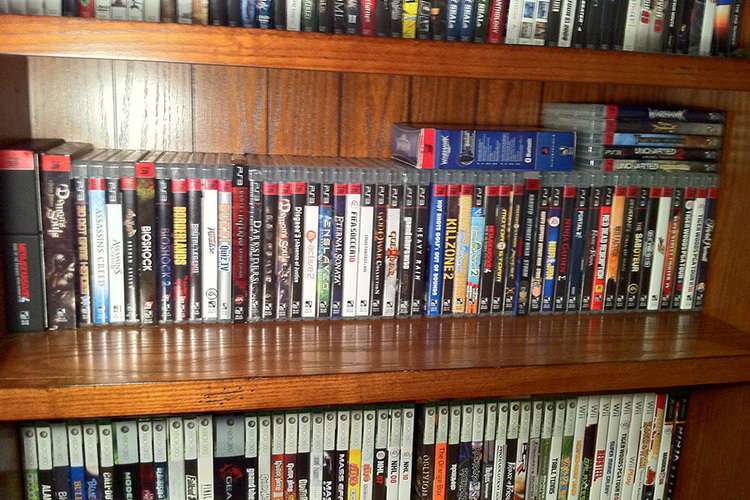In the realm of gaming, enthusiasts often seek to relive the classics that defined their childhood. Downloading ROMs (Read-Only Memory) allows gamers to experience vintage titles on modern devices. In this step-by-step tutorial, we explore the process of acquiring ROMs, ensuring a seamless journey into nostalgia. Before diving in, it’s crucial to note that downloading ROMs for games you don’t own is illegal and violates copyright laws. This guide is intended for educational purposes, promoting the preservation of gaming history.
Understanding the Basics
Before delving into the step-by-step process, let’s clarify some fundamental concepts:
What are ROMs?
ROMs are digital copies of game cartridges or CDs. They contain the game’s code and data, enabling it to be played on emulators, which mimic the original gaming hardware.
Emulators
Emulators are software programs that replicate the functionality of gaming consoles. They create a virtual environment on your computer or mobile device, allowing you to run games from specific platforms.
Step 1: Choose a Reputable Emulator
The first crucial step is selecting a reliable emulator that suits your gaming preferences. Some popular options include:
- For Nintendo Games: Project64 (Nintendo 64), Visual Boy Advance (Game Boy Advance)
- For Sony Games: ePSXe (PlayStation), PCSX2 (PlayStation 2)
- For Sega Games: Fusion (Genesis), Yaba Sanshiro (Sega Saturn)
Step 2: Verify System Requirements
Each emulator has specific system requirements. Ensure your device meets these criteria to guarantee smooth gameplay. Visit the official website of the chosen emulator for accurate information.
Step 3: Locate a Trusted ROM Source
When it comes to downloading ROMs, reliability is paramount. Numerous websites offer a vast selection of ROMs, but not all are trustworthy. It’s advisable to stick to well-known sources such as:
- Emuparadise
- CoolROM
- The Eye
- ROM Hustler
Always exercise caution and employ reliable antivirus software to minimize potential risks.
Step 4: Check Game Compatibility
Before downloading a ROM, confirm its compatibility with your chosen emulator. Some ROMs are optimized for specific emulators, ensuring optimal performance.
Step 5: Downloading the ROM
Once you’ve selected a trustworthy source, navigate to the website and locate your desired ROM. Follow these general steps:
- Click on the game title.
- Choose the appropriate version (often categorized by region or language).
- Select the download link.
Avoid pop-ups and misleading buttons, as they may lead to unwanted software or malware.
Step 6: Extracting the ROM
Many downloaded ROMs come in compressed formats like ZIP or RAR. Extract the files using software like WinRAR or 7-Zip. Place the extracted files in a folder for easy access.
Step 7: Configuring the Emulator
Open the emulator and configure its settings. This involves selecting the directory where your ROMs are stored, setting up controllers, and adjusting display preferences.
Step 8: Loading the ROM
With the emulator configured, it’s time to load the ROM:
- Open the emulator.
- Navigate to “File” and select “Open” or a similar option.
- Locate the folder where your ROM is stored.
- Choose the game file and click “Open” or “Run.”
Step 9: Enjoying the Game
Congratulations! You’ve successfully downloaded and loaded a ROM. Revel in the nostalgia as you play classic titles on your modern device.
Legal Considerations and Cautionary Notes
- Backup Your Games: If you own physical copies of games, consider creating backup ROMs for personal use. This ensures you comply with copyright laws.
- Stay Informed: Keep abreast of legal developments regarding ROM usage. Laws may vary by region, and understanding your rights is crucial.
Conclusion
Downloading ROMs and reliving classic games is a rewarding experience for many gaming enthusiasts. By following this step-by-step tutorial, you can embark on a journey through gaming history while adhering to legal and ethical considerations. Remember, preserving the past is admirable, but it’s essential to do so responsibly and within the bounds of the law.
For more news click thebritaintimes.co.uk